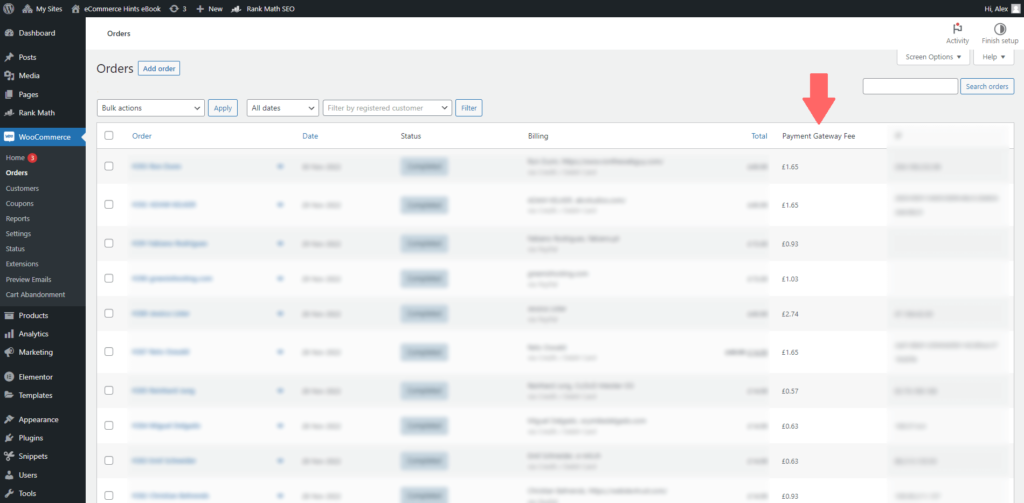
Pre-Requisites
There are no pre-requisites in order for you to be able to implement this solution. You will probably wish to show different data to mine as I show payment gateway fees.
How To Implement This Solution?
Simply copy the pre-coded solution to your active theme’s functions.php or preferably the Code Snippets Plugin.
Need support with the snippet? We’re Here to Help You, Contact Us!
About This Solution
This code snippet allows you to show an additional, custom column to the table showing all of the orders located under WordPress Dashboard > WooCommerce > Orders.
In this example, I show the Payment Gateway fee.
Why? I think it’s absolutely nuts that in the WooCommerce reports, you only see sales turnover and not how much actually lands in your bank.
There’s no way to see profit because the reports don’t take into account the payment gateway fees and after all, revenue is vanity, profit is sanity!
When I launched my WooCommerce Conversion Rate Optimisation (CRO) eBook, I wanted to see how much each payment gateway took.
At the time of launch, I used Stripe and PayPal, the two most common payment gateways.
I knew the fee amount was stored in the wp_postmeta database table (pre HPOS schema) because when drilling down and viewing an order, I could see the fee as a deduction in the totals.
Snippet Benefits
- Add a custom column to the orders table where the screen is: /wp-admin/edit.php?post_type=shop_order
- Show the Stripe and PayPal payment gateway fees in a new column in the admin orders table.
Our Snippets Featured On






Let’s collaborate!
Need to outsource WordPress development?
Join forces with UnlimitedWP for an outsourced white label web development service you can truly rely on.



