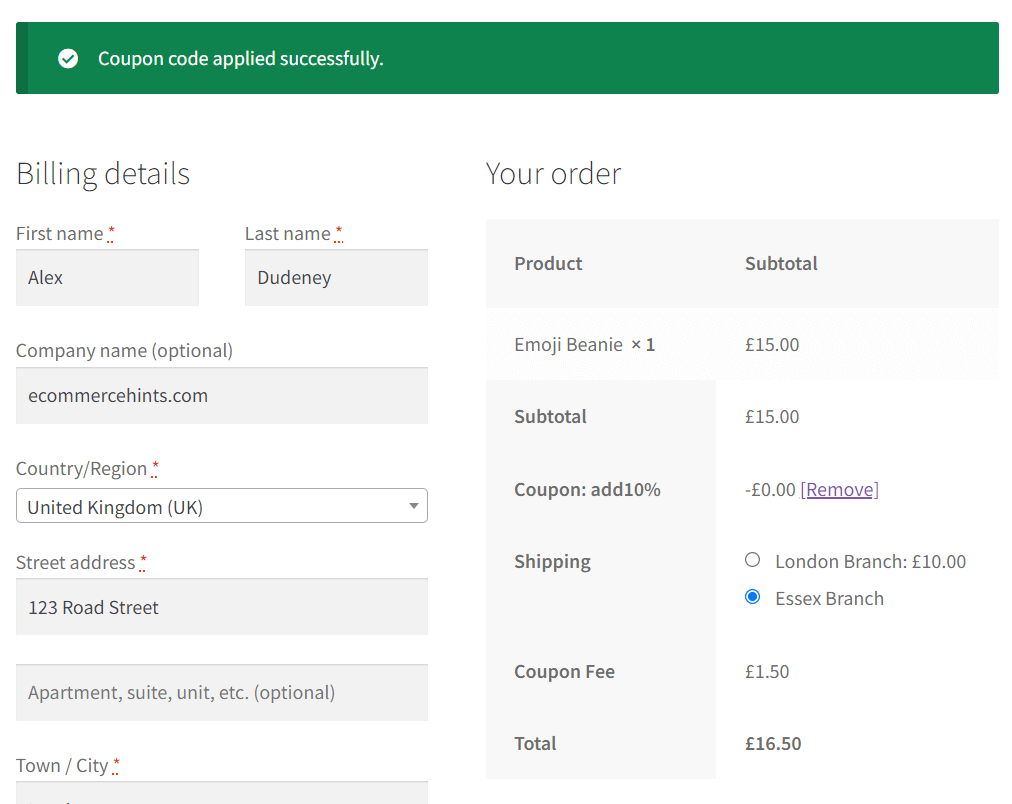
Pre-Requisites
The coupon code must exist.
How To Implement This Solution?
Simply copy the pre-coded solution to your active theme’s functions.php or preferably the Code Snippets Plugin.
Need support with the snippet? We’re Here to Help You, Contact Us!
About This Solution
Yes, you read the title correctly, weird I know!
This snippet was requested by one of the Facebook Community members.
This code snippet checks if a user defined coupon code has been applied to the order. If it has, a percentage based fee is added to the order with the label “Coupon Fee”.
Our Snippets Featured On






Let’s collaborate!
Need to outsource WordPress development?
Join forces with UnlimitedWP for an outsourced white label web development service you can truly rely on.



