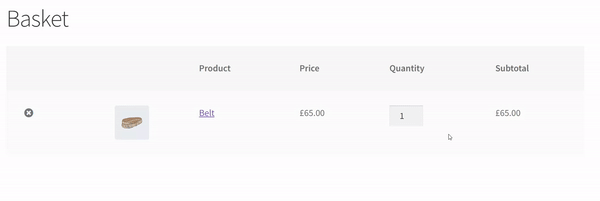
Pre-Requisites
There are no pre-requisites in order for you to be able to implement this solution.
How To Implement This Solution?
Simply copy the pre-coded solution to your active theme’s functions.php or preferably the Code Snippets Plugin.
Need support with the snippet? We’re Here to Help You, Contact Us!
About This Solution
On the cart page, you may spot a greyed out disabled “Update Cart” button.
This confuses a lot of users and only becomes clear when you change the product quantity and nothing happens.
That’s right, you have to manually update the cart instead of WooCommerce just updating it via AJAX.
The first step is to hide the pesky button and the second step is to introduce some jQuery which checks the input for changes and updates the cart accordingly.
Snippet Benefits
- Reduce the number of clicks the user has to make to update the cart.
- Remove the confusing, greyed out Update Cart button from the WooCommerce Cart template.
- Automatically update the cart when the product quantity is changed.
Our Snippets Featured On






Let’s collaborate!
Need to outsource WordPress development?
Join forces with UnlimitedWP for an outsourced white label web development service you can truly rely on.



