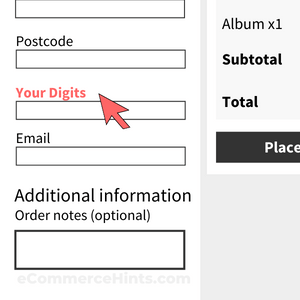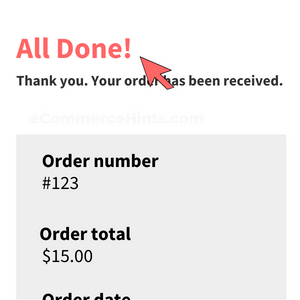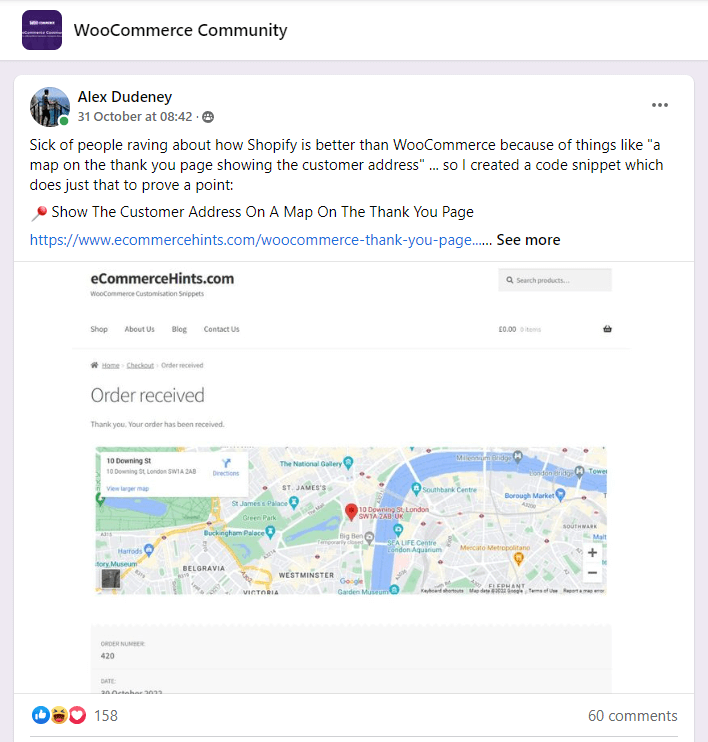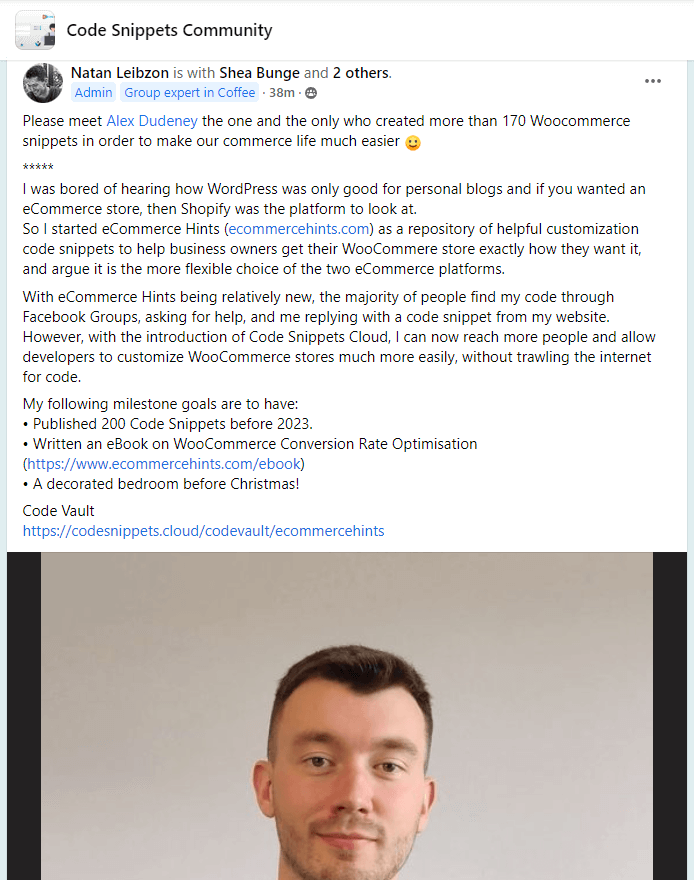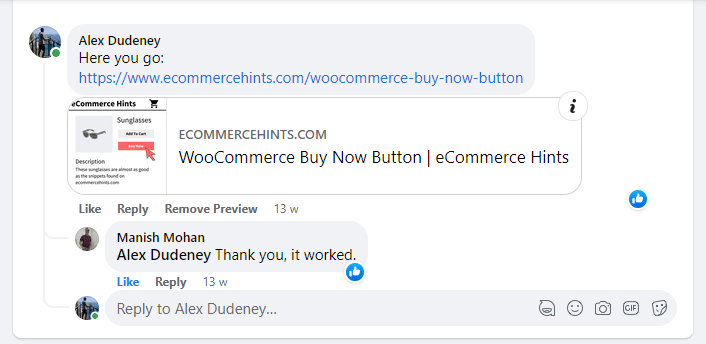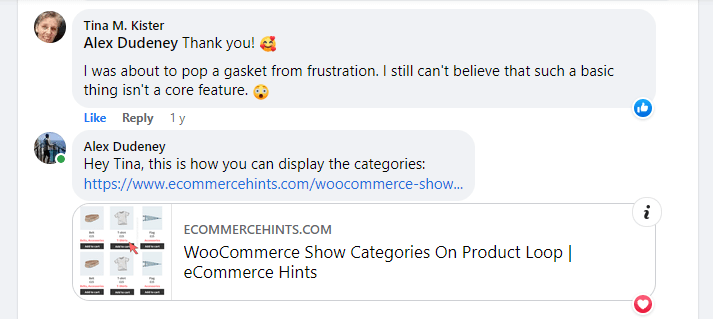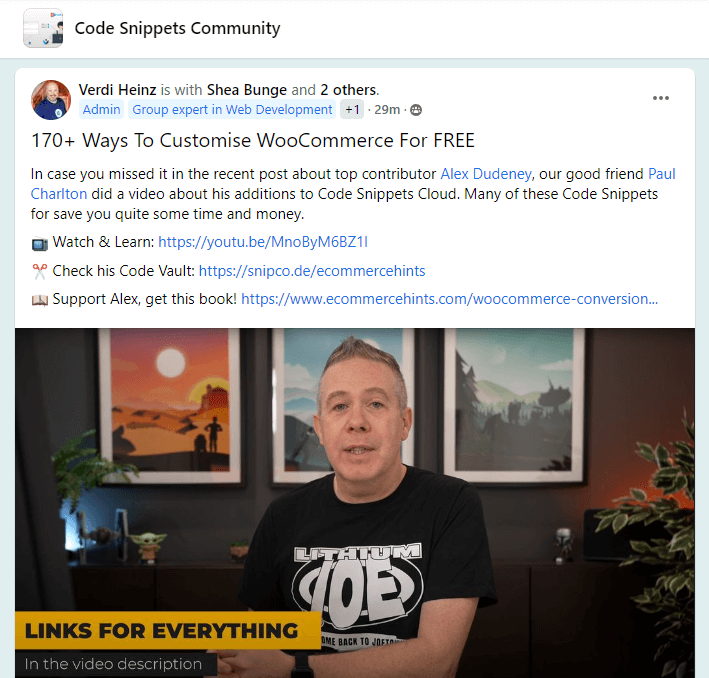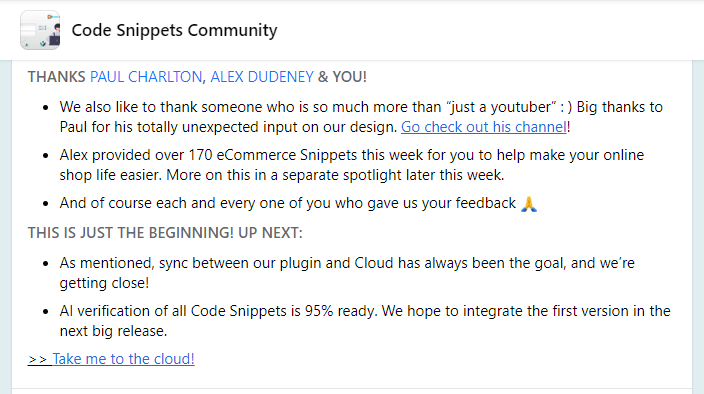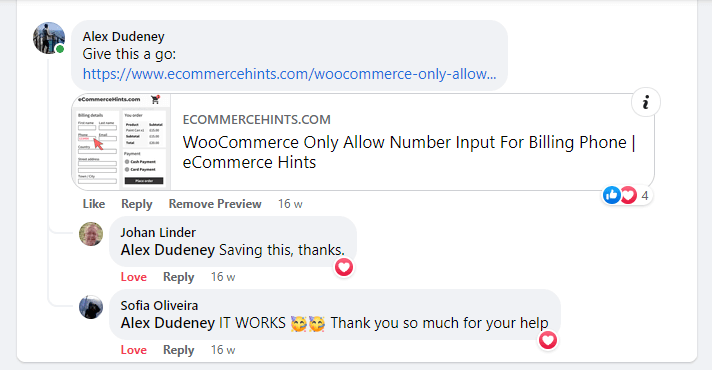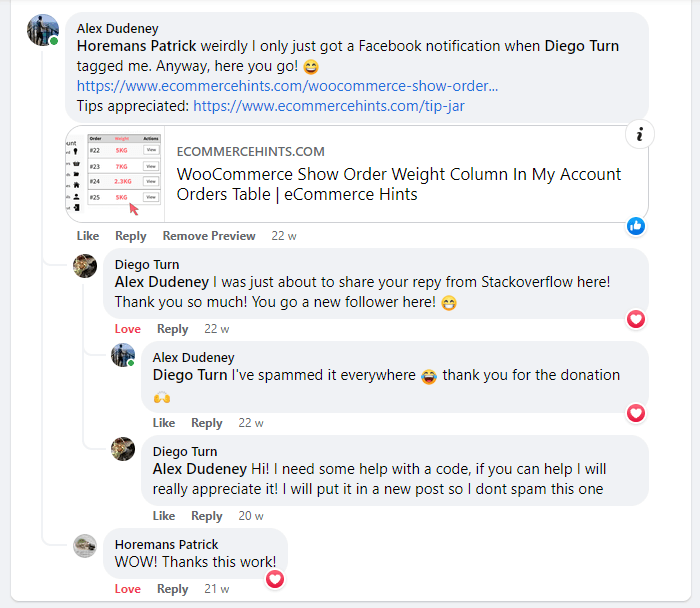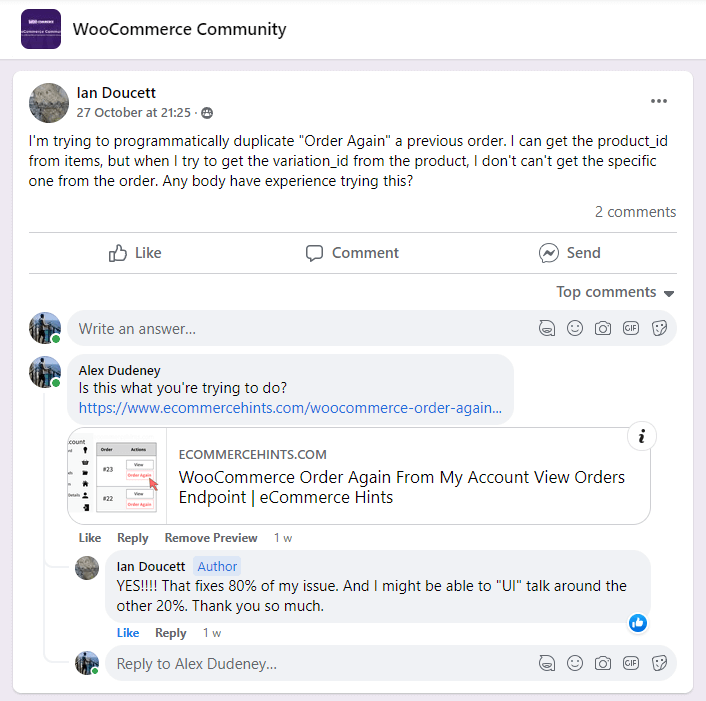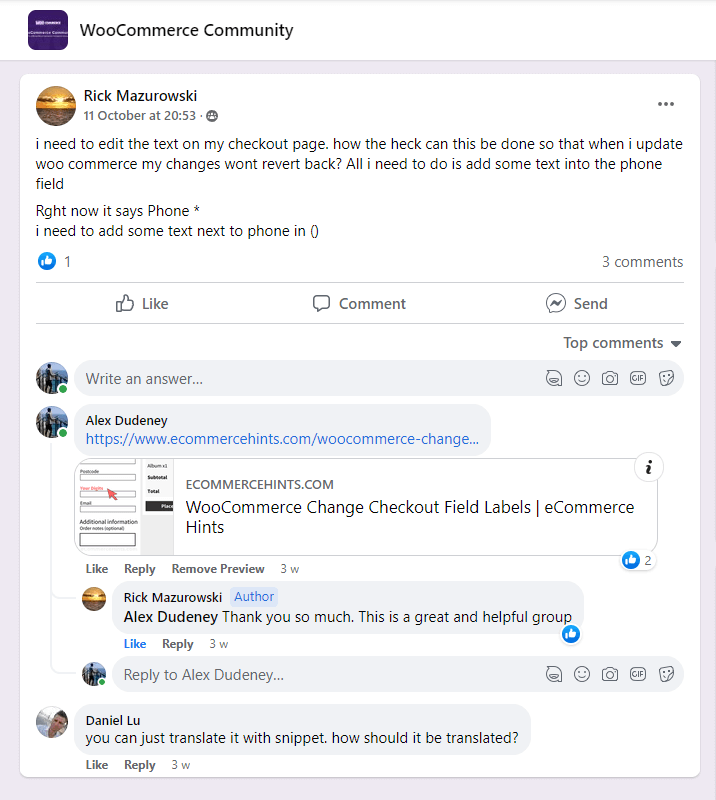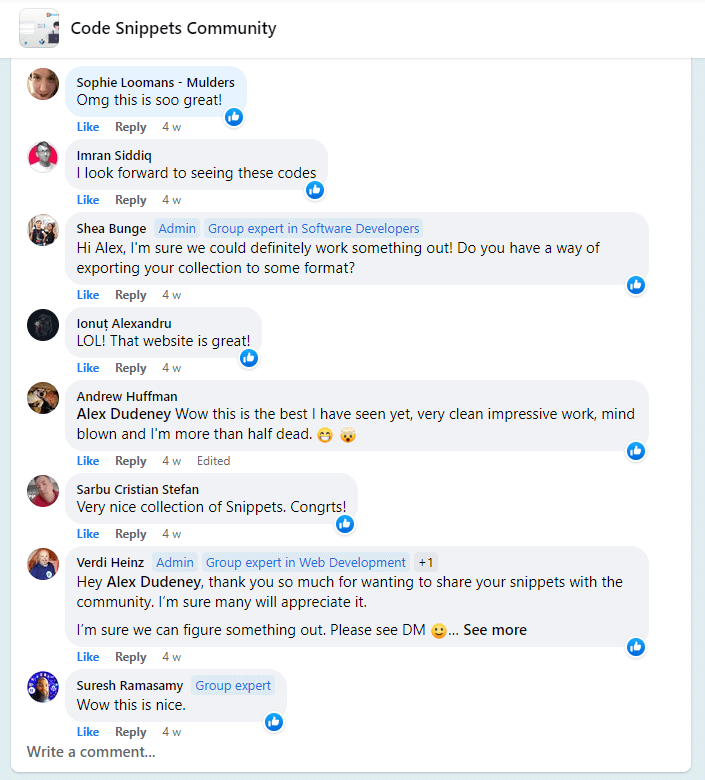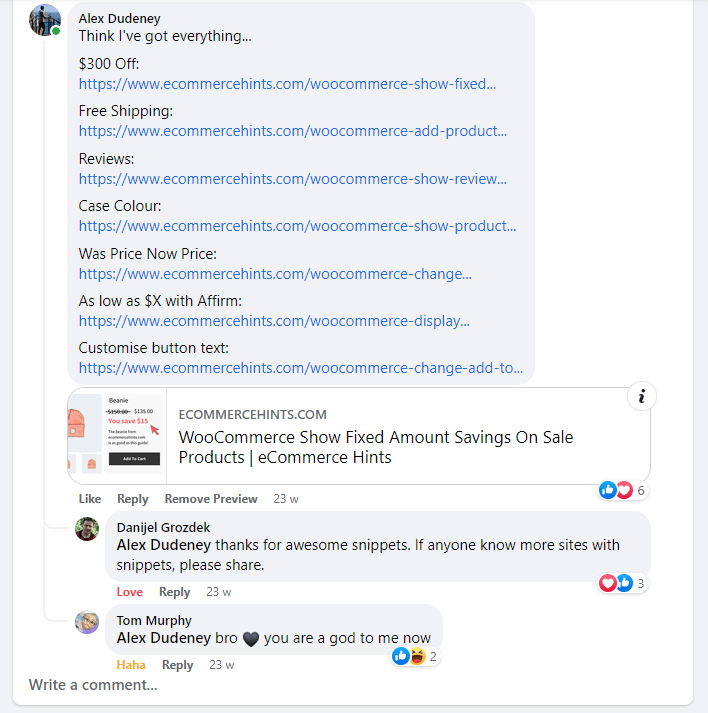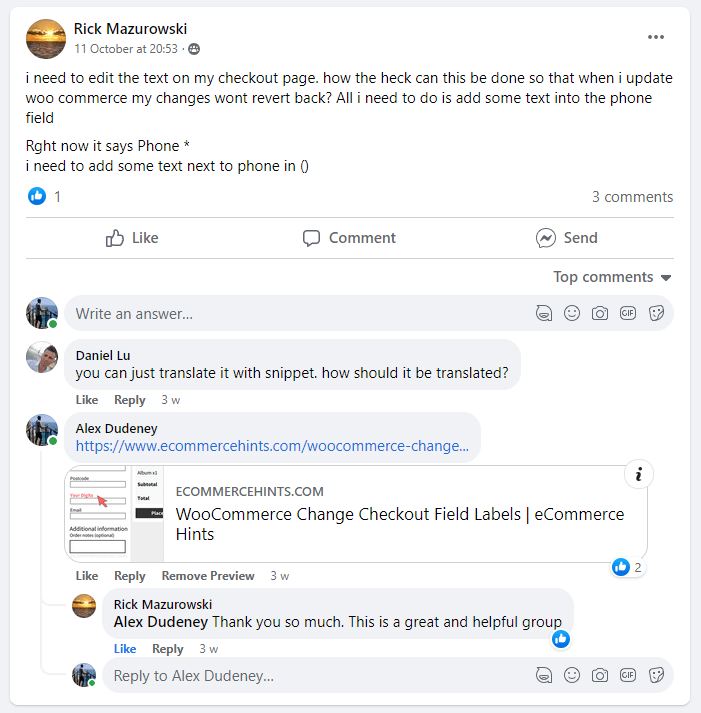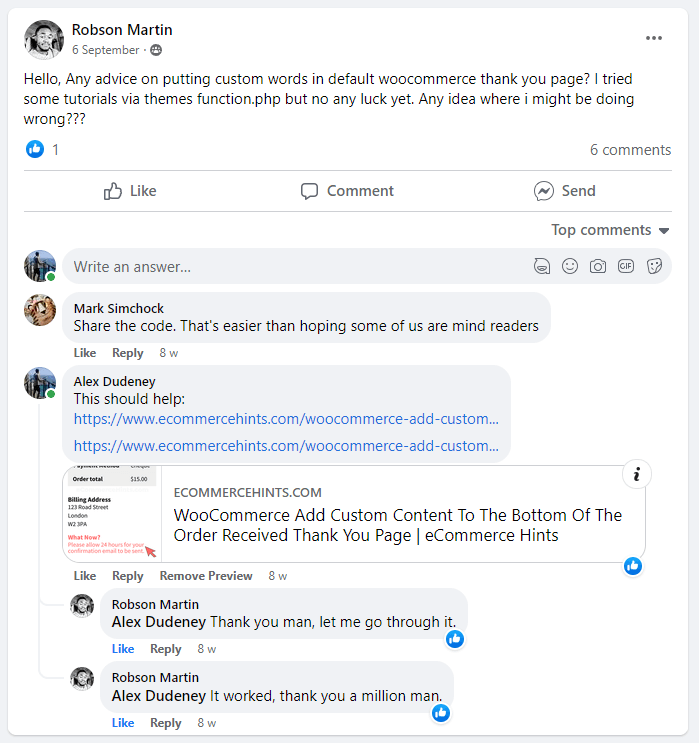Recently Released WooCommerce Customisation Guides

When Alex Dudeney founded eCommerceHints, he guided developers into the growing world of WooCommerce!
Carrying his endeavor to larger landscapes is UnlimitedWP from thereon! Taking up the baton since May 2023, UnlimitedWP acquired eCommerceHints, bringing the intricacies and expertise of using these code snippets to its followers and stakeholders alike!
From our vast repo, find Snippets, Shortcodes, unique Quick resolution fixes for niggling recurring problems, personalized customization for product pages & archives, Cart & Mini-Cart, Checkout & Thank You pages, and a special Tips & Tricks guide! Furthermore, Access our free WooCommerce Customisation Code Snippets, here on our website!
A handbook of testaments dictating Do’s and Don’ts for an eCommerce website, The WooCommerce Conversion Rate Optimisation (CRO) eBook makes a winner out of you and your WooCommerce website! With over 100 pages packed with 100 hints & tips for listing, sorting, and filtering, leading to increasing visibility of your products, & enticing the customer into adding it to cart, right up to making the final payment, this book is the key that unlocks your WooCommerce website’s full potential!
Get the Complete Edition Free when You Join Us!
The synergy of everything WordPress through our Vision and Mission, aims to simplify creating, building, implementing, and maintaining WooCommerce into WordPress websites by business owners effectively, effortlessly, efficiently!
Our Snippets Featured On






Let’s collaborate!
Need to outsource WordPress development?
Join forces with UnlimitedWP for an outsourced white label web development service you can truly rely on.