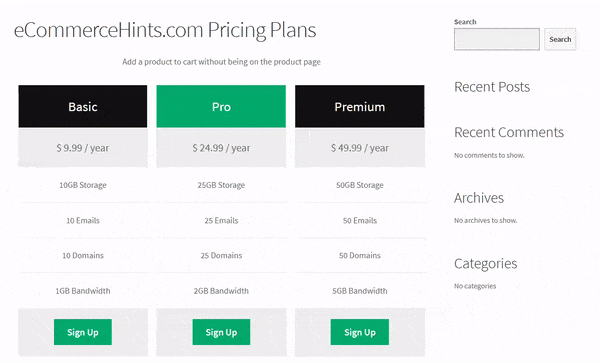
Pre-Requisites
You’ll need the product ID (or variation ID) ready. Replace “123” in the example with said ID and the appropriate quantity to be added.
How To Implement This Solution?
Simply hyperlink the text, button, image or whatever you like with the solution below.
Need support with the snippet? We’re Here to Help You, Contact Us!
About This Solution
Do you want to be able to add links in your content to allow customers to add products to cart without them having to navigate to the product page? Maybe you have pricing plans and want to link each to a product and allow adding to cart without the product page being seen. This guide shows you an extremely quick and easy method to do just this.
Snippet Benefits
- Being able to link products from non-product pages is a great way to drive users through the the sales funnel, particularly with affiliate/external products.
- Showcase products from blog posts and pages without actually showing the product page.
Our Snippets Featured On






Let’s collaborate!
Need to outsource WordPress development?
Join forces with UnlimitedWP for an outsourced white label web development service you can truly rely on.



