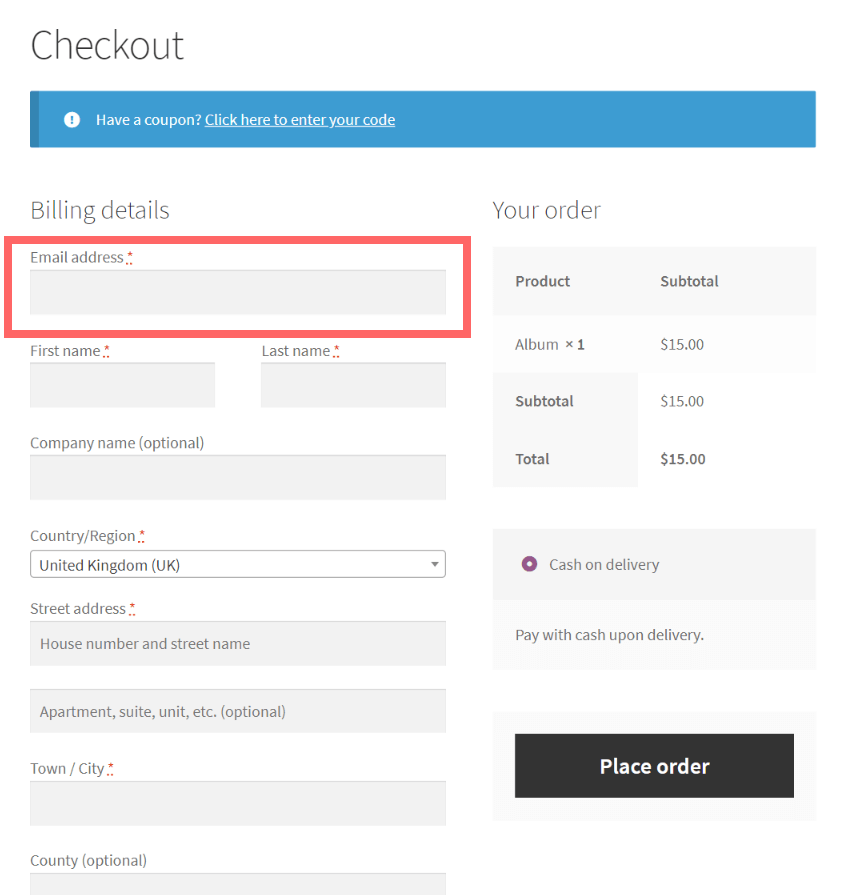
Pre-Requisites
There are no pre-requisites for this code snippet to work.
How To Implement This Solution?
Add this code snippet to your active child theme’s functions.php file or preferably the Code Snippets plugin.
Need support with the snippet? We’re Here to Help You, Contact Us!
About This Solution
Moving the email address field to the top of the checkout seems trivial but actually a smart move. Giving the email address field a priority of 1 in the checkout form ties in very nicely with checkout abandonment. If the user does decide to abandon the checkout, it’s likely they may have at least completed the first field–an email address is a lot more useful than a first name! With some additional code, when the user has entered their email, you could implement a lookup to see if the email entered is already registered and log them in. This short snippet shows you exactly how you can move the email address field to the top of the checkout form in WooCommerce for whatever reason you feel necessary.
Snippet Benefits
- Capture an email address earlier on in the checkout process – an email address is more useful than a first name should the user abandon the checkout.
Our Snippets Featured On






Let’s collaborate!
Need to outsource WordPress development?
Join forces with UnlimitedWP for an outsourced white label web development service you can truly rely on.



