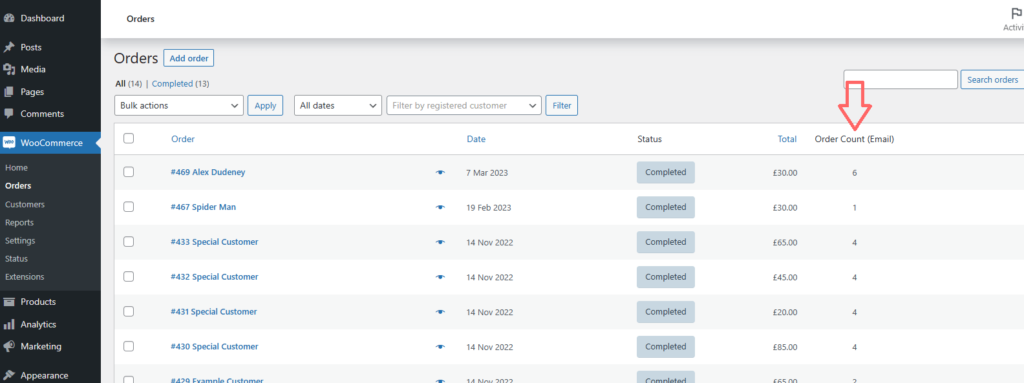
Pre-Requisites
There are no pre-requisites in order for you to be able to implement this solution.
How To Implement This Solution?
Simply copy the pre-coded solution to your active theme’s functions.php or preferably the Code Snippets Plugin.
Need support with the snippet? We’re Here to Help You, Contact Us!
About This Solution
Taken from my earlier guide, add a custom column to the orders table, this code snippet adds a column to allow the store admin to quickly see how many orders have been placed with the same email address.
This saves a lot of time having to drill-down or exporting into excel to find duplicates.
Snippet Benefits
- Quickly see from a top-level view, whether a customer has ordered previously and the number of orders they have made in the past without having to drill-down.
Our Snippets Featured On






Let’s collaborate!
Need to outsource WordPress development?
Join forces with UnlimitedWP for an outsourced white label web development service you can truly rely on.



