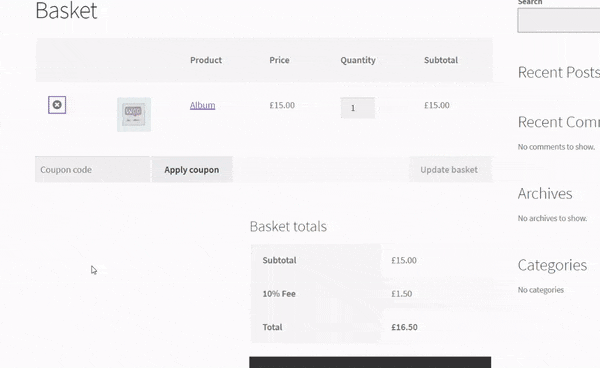
Pre-Requisites
There are no pre-requisites in order for you to be able to implement this solution.
How To Implement This Solution?
Simply copy the pre-coded solution to your active theme’s functions.php or preferably the Code Snippets Plugin.
Need support with the snippet? We’re Here to Help You, Contact Us!
About This Solution
A little warning, unexpected fees at checkout can put some users off and some payment gateways do not allow custom additional fees. Passing on fees and surcharges may not be legal in your location so do check before implementing this code snippet. Adding a percentage amount fee at checkout based on the cart total for handling or administration costs is really easy and appears in the order summary box as an order item. Once the order is paid for, the admin fee is shown in the cart, on the order received thank you page, order editor as a line item, and in all of the post-purchase emails where the order table appears. This particular guide adds a 10% surcharge to the order.
Our Snippets Featured On






Let’s collaborate!
Need to outsource WordPress development?
Join forces with UnlimitedWP for an outsourced white label web development service you can truly rely on.



