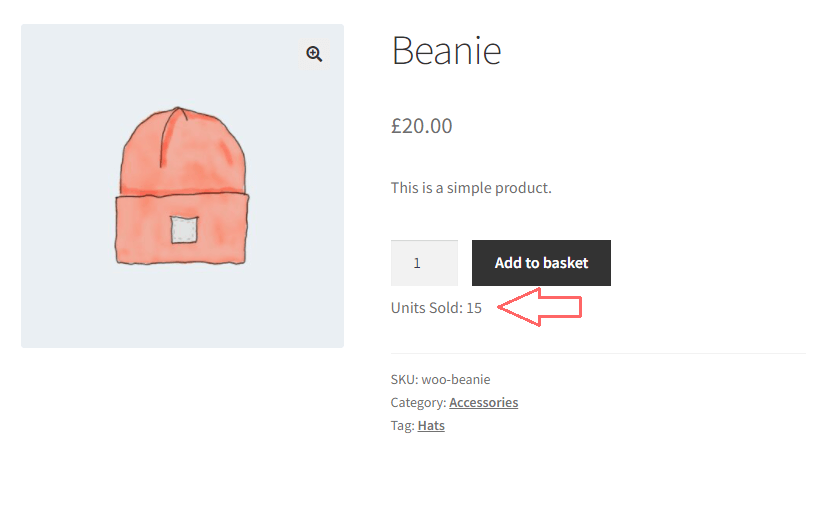
Pre-Requisites
There are no pre-requisites in order for you to be able to implement this solution.
How To Implement This Solution?
Simply copy the pre-coded solution to your active theme’s functions.php or preferably the Code Snippets Plugin.
Need support with the snippet? We’re Here to Help You, Contact Us!
About This Solution
Showing the number of product units sold on the single product page is a great way to introduce Fear Of Missing Out (FOMO). You can highlight how many products are sold to let customers know a product’s popularity. This particular solution shows the number of products sold under the add to cart button, somewhere the customer is bound to see it.
Snippet Benefits
- Introduce Fear Of Missing Out (FOMO).
- Let customers know how many products have been sold on the product page.
Our Snippets Featured On






Let’s collaborate!
Need to outsource WordPress development?
Join forces with UnlimitedWP for an outsourced white label web development service you can truly rely on.



