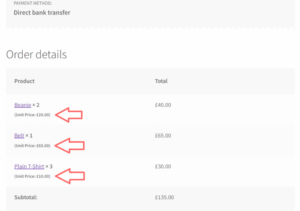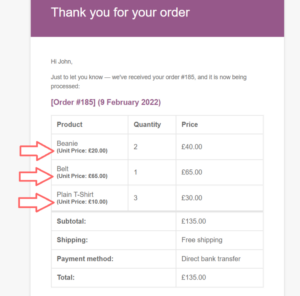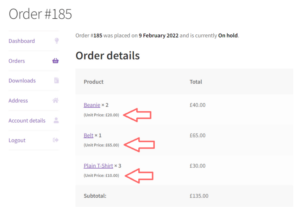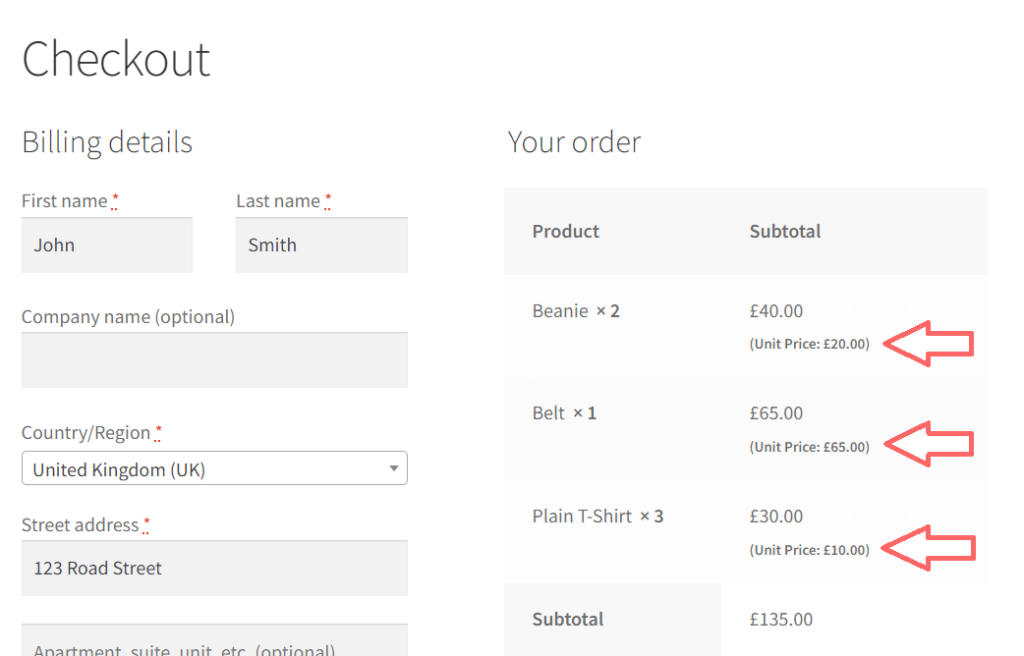
Pre-Requisites
There are no pre-requisites in order for you to be able to implement this solution.
How To Implement This Solution?
Simply copy the pre-coded solution to your active theme’s functions.php or preferably the Code Snippets Plugin.
Need support with the snippet? We’re Here to Help You, Contact Us!
About This Solution
By default, WooCommerce only shows the product’s unit price (or price per item) only on the cart page. On the Checkout, Thank You page, Emails, and order view in My Account, the user is not shown the price per unit and instead they are shown the subtotal. For the most aesthetically pleasing solution, editing the template files would be the best option but this has it’s drawbacks when it comes to updates and security. This solution shows you how you can display each product’s unit price on the Checkout, Thank You page, Emails, and order view in My Account. This solution is particularly useful when customers are checking out with more than one quantity of an item and need to be reminded the individual price of a product (it’s single unit price) rather than the subtotal which is the unit price multiplied by the quantity.
Product Unit Price Showing On Thank You Page
Product Unit Price Showing On Emails
Product Unit Price Showing On Order View In My Account
Snippet Benefits
- Make it clear how much customers are paying per product by displaying the unit price as well as the existing subtotal.
Our Snippets Featured On






Let’s collaborate!
Need to outsource WordPress development?
Join forces with UnlimitedWP for an outsourced white label web development service you can truly rely on.