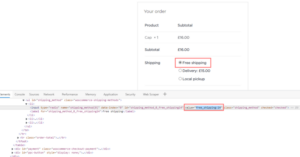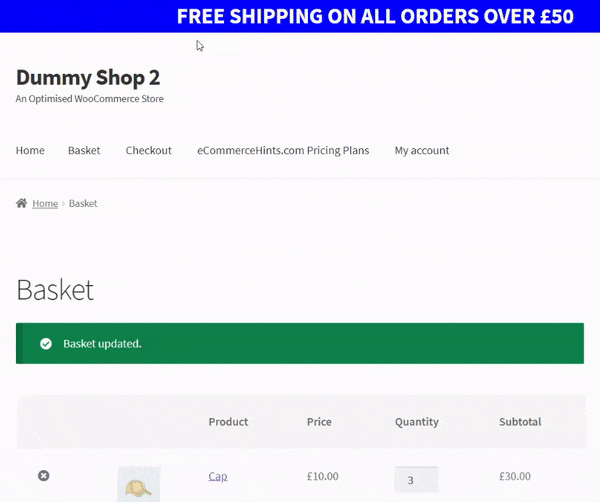
Pre-Requisites
There are no pre-requisites in order for you to be able to implement this solution.
How To Implement This Solution?
Simply copy the pre-coded solution to your active theme’s functions.php or preferably the Code Snippets Plugin.
Need support with the snippet? We’re Here to Help You, Contact Us!
About This Solution
Native WooCommerce functionality means you can achieve this by setting am minimum order amount under the free shipping method options. However, this guide goes one step forward and bypasses these options. This guide allows you to display a message on the cart and checkout pages letting users know that free shipping is disabled unless they spend a certain amount. In this particular guide, we’ve disabled the shipping method, Free Shipping, unless the customer’s cart adds up to £50. On the cart and checkout pages, a message will appear above the totals breakdown stating the amount required for Free Shipping to be unlocked. Once the cart adds up to £50 or more, a message appears “You’ve unlocked Free Shipping”. Depending on your business requirements, you’ll need to tweak the free shipping threshold price. You’ll also need the shipping method radio button value which is explained further on.
How Can I Get The Shipping Method Radio Button Value?
Use your browser’s developer tools to inspect the radio button element. Then, when you’ve expanded the li class up, make a note of the radio button value for the shipping method you wish to enable/disable.
Snippet Benefits
- Encourage your customers to spend more by only allowing free shipping after the cart subtotal reaches a certain threshold.
- Display a progress bar to show customers how close visually they are to getting free shipping.
Our Snippets Featured On






Let’s collaborate!
Need to outsource WordPress development?
Join forces with UnlimitedWP for an outsourced white label web development service you can truly rely on.