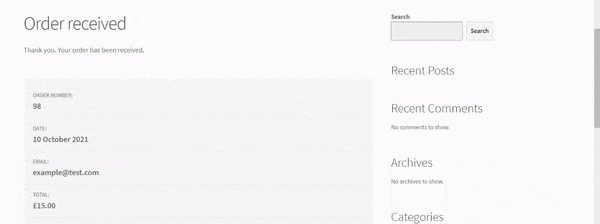
Pre-Requisites
There are no pre-requisites in order for you to be able to implement this solution.
How To Implement This Solution?
Simply copy the pre-coded solution to your active theme’s functions.php or preferably the Code Snippets Plugin.
Need support with the snippet? We’re Here to Help You, Contact Us!
About This Solution
Awareness is the very first stage in any sales funnel. The user has to be aware of your existence before they can purchase through your site. This guide shows you how you can capture how a user became aware of your store, allowing you to focus your marketing in the necessary areas. This guide shows you how to add a radio button form to the thank you page, show a thank you message, and show the feedback from the customer as an order note in the order editor in the WooCommerce Orders dashboard. If you’re feeling up to it, you could tweak this code snippet to ask for feedback on what users thought of your store, or even ask other questions like, would you recommend to a friend, or why did you purchase through us?
Our Snippets Featured On






Let’s collaborate!
Need to outsource WordPress development?
Join forces with UnlimitedWP for an outsourced white label web development service you can truly rely on.



