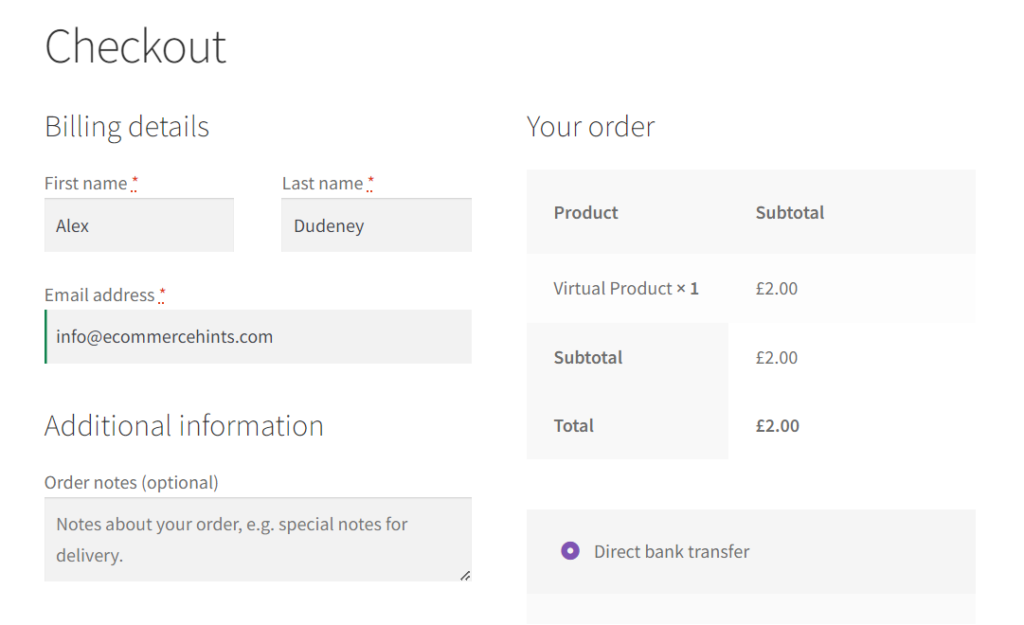
Pre-Requisites
There are no pre-requisites in order for you to be able to implement this solution.
How To Implement This Solution?
Simply copy the pre-coded solution to your active theme’s functions.php or preferably the Code Snippets Plugin.
Need support with the snippet? We’re Here to Help You, Contact Us!
About This Solution
This snippet checks the cart contents and will remove the billing fields if there are only virtual products in the order.
This means your customers will only need to enter their first name, last name, email address, and optionally any order notes.
If you wish to remove Order notes you can view the guide here: How to remove the Order Notes section from the WooCommerce checkout.
Keep in mind, some payment gateways require billing fields, particularly the postcode, to process orders.
Snippet Benefits
- Reduce friction at the checkout by removing unnecessary fields.
- By reducing the number of steps you are more likely to increase the conversion rate and reduce the checkout abandonment rate.
Our Snippets Featured On






Let’s collaborate!
Need to outsource WordPress development?
Join forces with UnlimitedWP for an outsourced white label web development service you can truly rely on.



